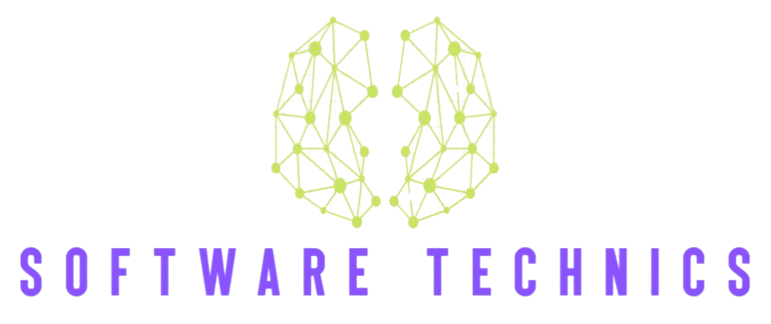It is imperative and challenging when picking an excellent motherboard to work well for your PC and laptops. But, the question is, which motherboard works well? Explore options of your choice of motherboards online from brands, such as:
- Intel
- Asus
- Gigabyte
- MSI
- Zebronics
- ZOONIS and more
Best gaming motherboards
It is easy to think of the most excellent gaming motherboard. When it comes to seeking them, it is a challenge, especially if you are not that knowledgeable about the specs. The skeleton of a precious PC build is the motherboard. So, once it breaks down, the entire PC or laptop will be 100% not functional. Without it, it would be useless. You just have a pile of expensive PC components.

The motherboard has the most critical role in a PC build, determining what parts to buy. You can save a lot of trouble when you know what components are compatible with the motherboard you are using ahead of time. Some questions you may ask yourself before starting shopping for a good working motherboard.
- Consider the size of your PC
- Overlook the CPU
- Check on a high-performance RAM support
- Consider a whole wall of USB ports
When your wish list increases, expect to spend more time. It is not always a bad thing if you don’t plan to get a new mobo for the past few years. It brings to one essential thing to consider regarding the motherboards, they should be future-proofing. If you are in a long haul, consider the chipset or board’s socket can support high-end processors.
Things to consider when buying a motherboard
The motherboard is the most important component of a PC or laptop, nothing else works without it. You can also decide what upgrades to make in the future. Here are the important things that you must consider:
- Form factor. You need to choose a form factor. You will have ATX and micro ATX are common. Although these are smaller in size, it reduces the number of expansions slots. When you are buying a new motherboard and unsure of the size that fits, measure the old motherboard and compare it with the different sizes. The ATX board is well-known, it has more expansion slots that can be useful.
- Processor socket. After choosing a form factor, choose a processor socket. There are different types of sockets used, but three are applicable nowadays: LGA, BGA, and PGA. Intel uses LGA while AMD uses PGA. It depends on what type of socket to determine what processor to buy. Consider what CPU you want first before buying the motherboard.
- RAM. It stands for Random Access Memory. The motherboard you buy determines the type and amount of RAM. Thus, it is worth being mindful before making a decision when buying a motherboard.
Upgrading must be done when the CPUs drop in price, an easy feat. You can test a bunch of Intel and AMD motherboards to decide which makes the best base to build on.