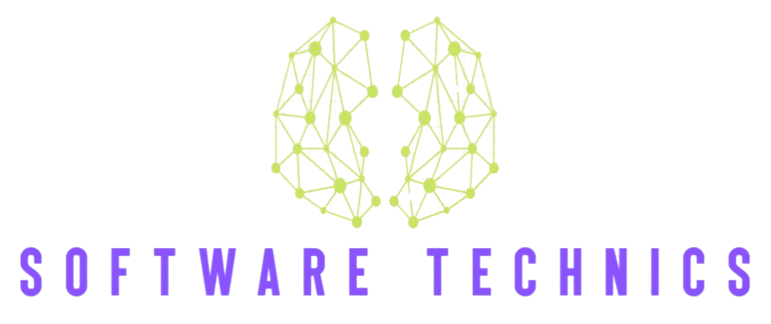There are so many video editors out there today that can be downloaded on both mobile devices and pc. However, none of these video editors can be as functional and reliable as iMovie, which has proved itself to be an outstanding video editor. This video editor is developed by Apple to be downloaded and used only on iOS and macOS. It means you will have to get an Apple device before you can access the full features of iMovie. Those who have Windows devices or other operating systems will, therefore, not be able to use iMovie. If you must edit your videos on the Windows operating system, then you will have to download an iMovie for Windows alternative. In this write-up, we will show you one of the best alternative video editors you can ever get for your Windows operating system.
Features of Filmora
Wondershare Filmora is one of the best movie editing apps you can ever get for your Windows device. The app is a very good iMovie for Windows alternative and it has got so many features that make it one of the most reliable alternatives for those who use Windows devices and are unable to access iMovie, which is only developed for Apple devices. Even though it may not be as top-notch as iMovie, you will still enjoy using this app and use it for editing videos as much as you like. It comes with so many features that also make it stand out from other video editors.

Acceptable operating systems
Those who do not have Apple devices, but still need a movie editing app that can work just like iMovie, can go for Wondershare Filmora. This movie editor is your best bet if you are looking for a movie editing app on Windows operating system. You can download and use it on any of the operating systems highlighted below:
- Windows XP
- Windows Vista
- Windows 7
- Windows 8
- Windows 10
You can also access all the features of the app if you are using macOS.
Wondershare Filmora comes with loads of features for easy video editing and they can all help to enhance the quality off your video perfectly. You can choose any of the effects that you like for formatting your videos. You can also preview each of the effects before applying it. After editing the video, you can also share it on any of the available social media platforms.
Wondershare Filmora may be one of the best alternatives for iMovie, but it has the problem of stability. Many end users have complained that the movie editor usually crashes while being operated. It is, therefore, advisable to always save your work as you progress so that you will not lose your video editing project if Wondershare Filmora crashes while you are using it.